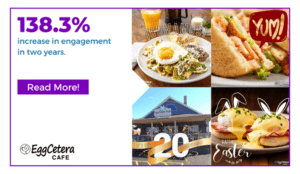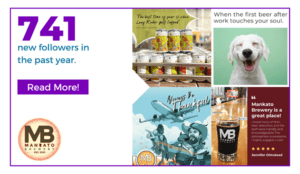Have you ever been sucked in by a product ad on Instagram or Facebook? We would be lying if we didn’t admit that we’ve clicked on ads for a cute dress from Amazon or a necessary kitchen tool to make our lives easier. By 2025 social commerce sales are expected to reach an excess of $107.17 billion. Shopping on social media is definitely on the rise, which is an excellent opportunity for retail stores.
Setting up an Instagram Shop is not the quickest and easiest task. Here are three things to consider and prepare for:
#1 Domain Verification
Verifying your domain on Facebook will help any business optimize social media. It will enable easier ad creation, avoid being labeled a spam risk, and strengthens your quality score, which benefits your reach. The connection will also make it easier to set up your shop because the platform can pull products from your website into a catalog.
How do you verify your domain?
1. Go to the Domain tab under the Brand Safety section in the Business Settings of your Business Manager.
2. Click add and then paste your root domain (i.e., website.com).
3. Once submitted, you will be given three options to verify your website.
a. Add a meta-tag to the backend of your website.
b. Download and add an HTML file to the root directory.
c. Or Update the DNS TXT record with your domain registrar.
4. From there, click Verify Domain in your business settings.
*The complete instructions can be found here.
#2 Review Meta’s Commerce Eligibility Requirements
While Meta policies are not explicit, they are vital to running a shop. Commercial terms, community guidelines, and standards must be followed. Such requirements include licensing, compliance with the law, posting content you have rights to, and avoiding any language or posting that could be interpreted as spam.
If you ever run into issues with meeting Meta’s policies, there are always additional reviews and a support team you can utilize.
Here’s everything you will need to review.
#3 Don’t Rely on Meta to Get It Right Immediately
How your website is set up and how Meta interprets the data can lead to miscommunication resulting in products incorrectly uploading to the Commerce Manager and not being shoppable on Facebook or Instagram. The easiest way to avoid this is to regularly review your catalog, especially when you launch new products. Find all item issues and failures in the Catalog tab under Data Sources. You can view a report showing what products and issues there are. Common issues are missing information, like descriptions, prices, and links.
Always start at the beginning without missing a step. The best place to start is to ensure everything on the backend is set up correctly, such as verifying your domain and reviewing your page setups and content for policy compliance. If you need help getting your Instagram and Facebook shop off the ground, feel free to ask for help.
Contact us for help today! We’re always available to take your e-commerce to the next level.